AIFDMS INSTRUCTION MANUAL
| 1. गूगल प्ले स्टोर पर जा कर “AIFDMS” सर्च करे | 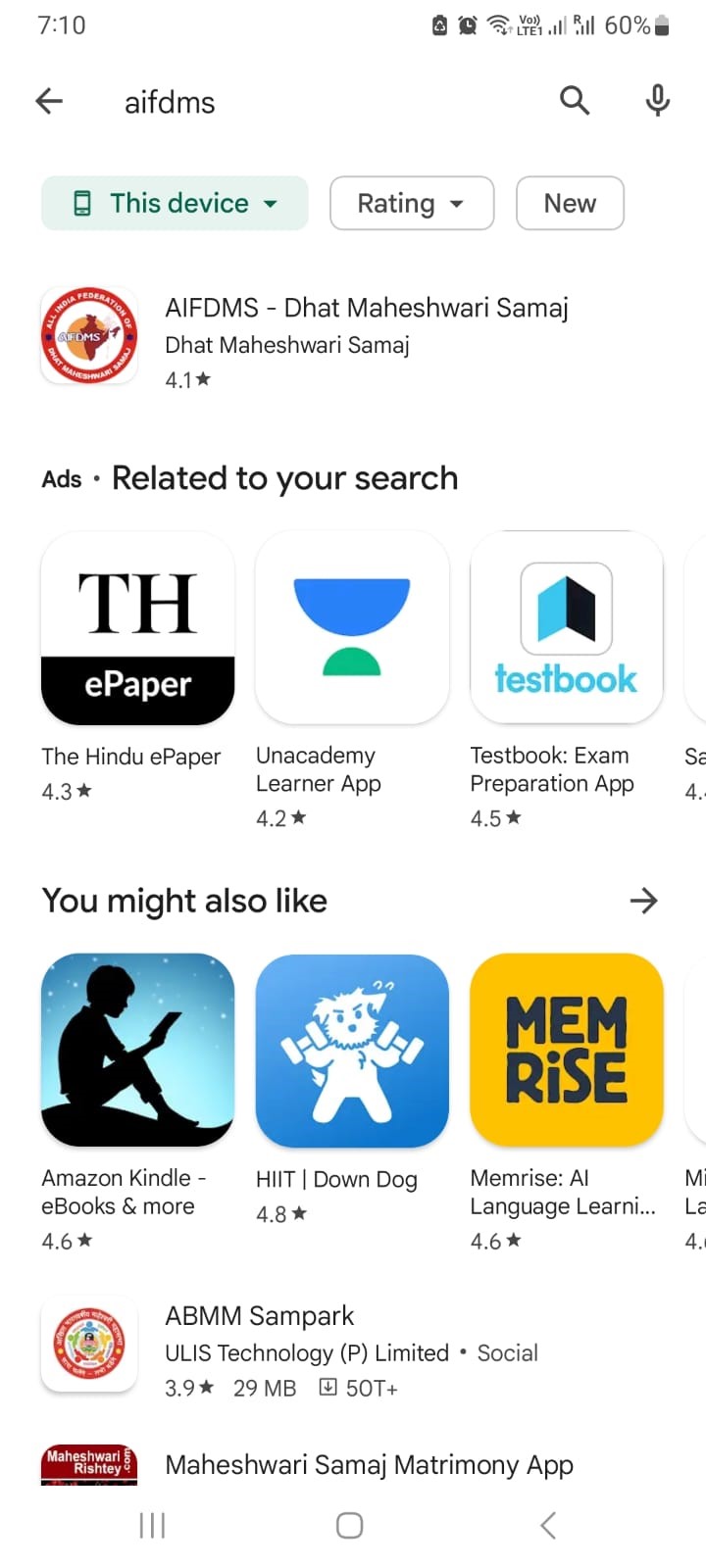 |
| 2. “INSTALL” बटन पर क्लिक करे | | 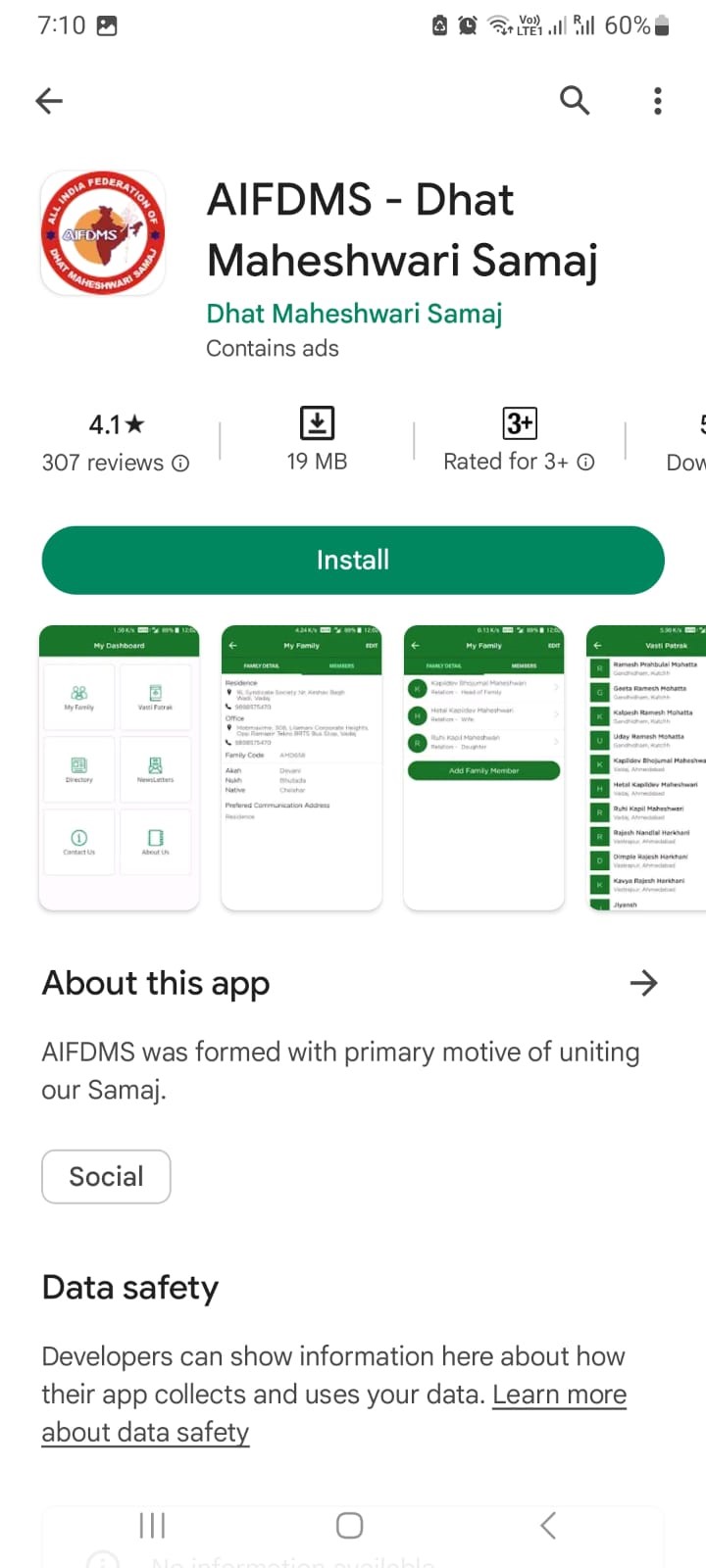 |
| 3. “INSTALL” होने पर “OPEN” बटन पर क्लिक करे | | 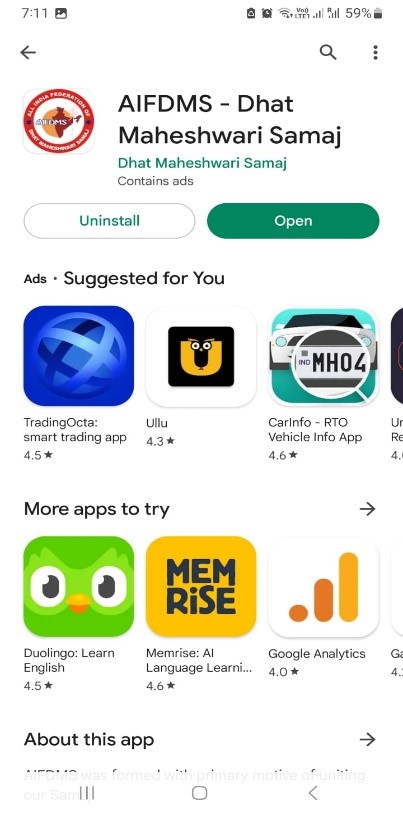 |
| 4. एप खोलने पर अपना मोबाईल नौ. डाले और notification को Allow करे | | 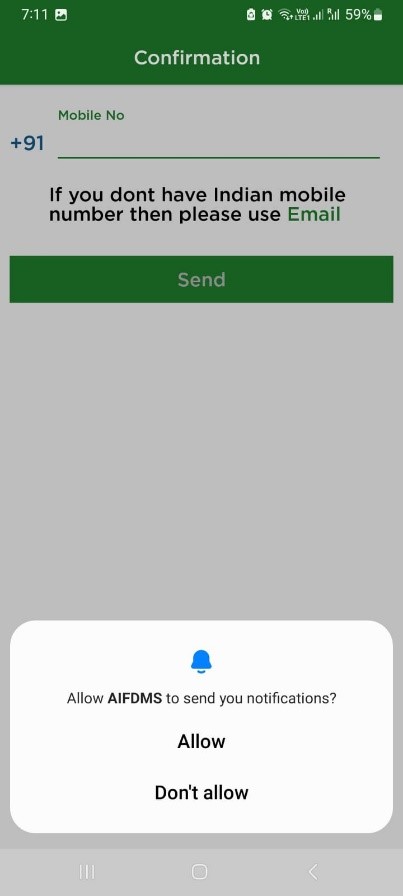 |
| 5. उपयुक्त OTP डाले | | 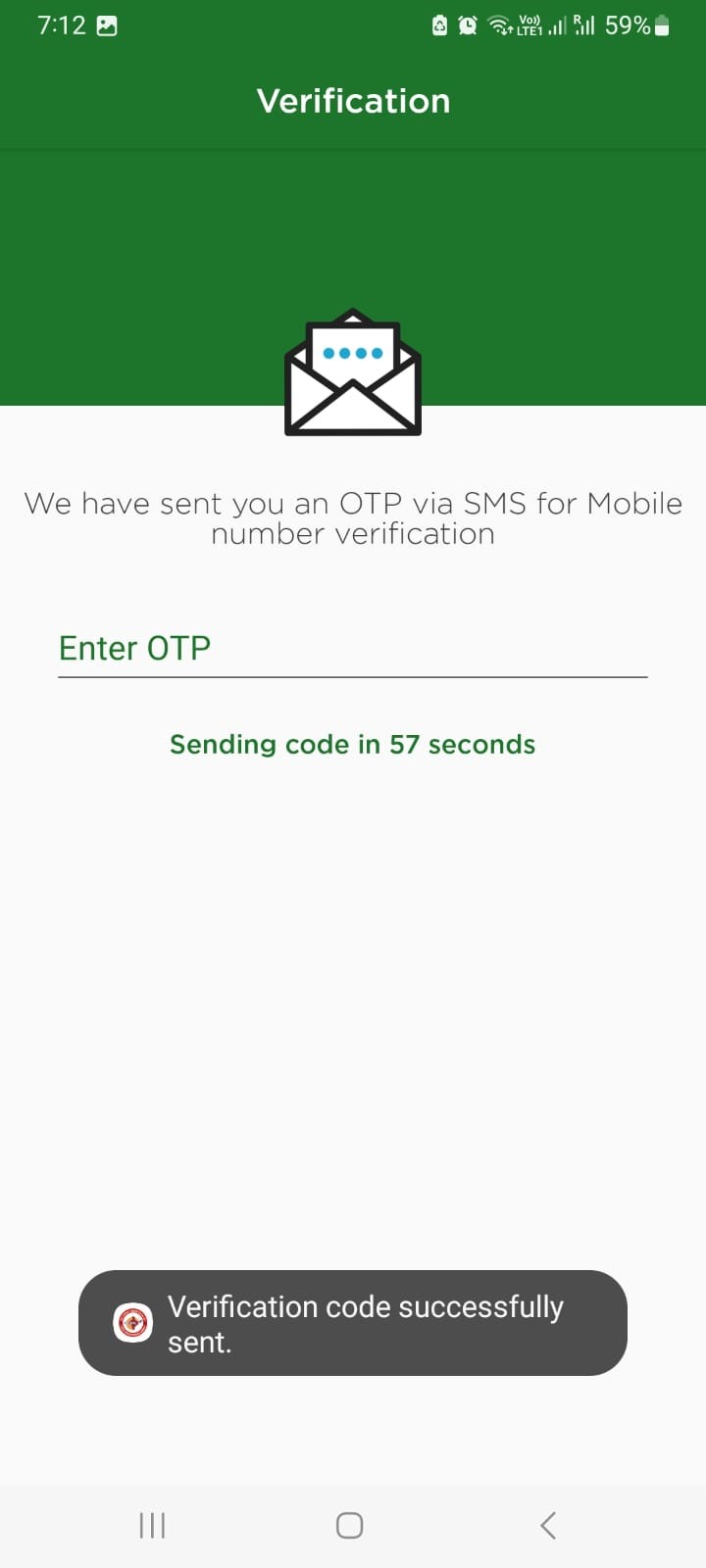 |
- How to add a family
- How to add a member
- How to edit a member
- How to delete a member
- How to edit the family address etc
- How to transfer the member from one family to other family
- How to change the head of family in case of death
- How to update mobile no. of family head in case of change in mobile no.
Login to Maheshwari :: Admin Panel (dhatmaheshwari.com)
| 1. Enter your email-ID & password | 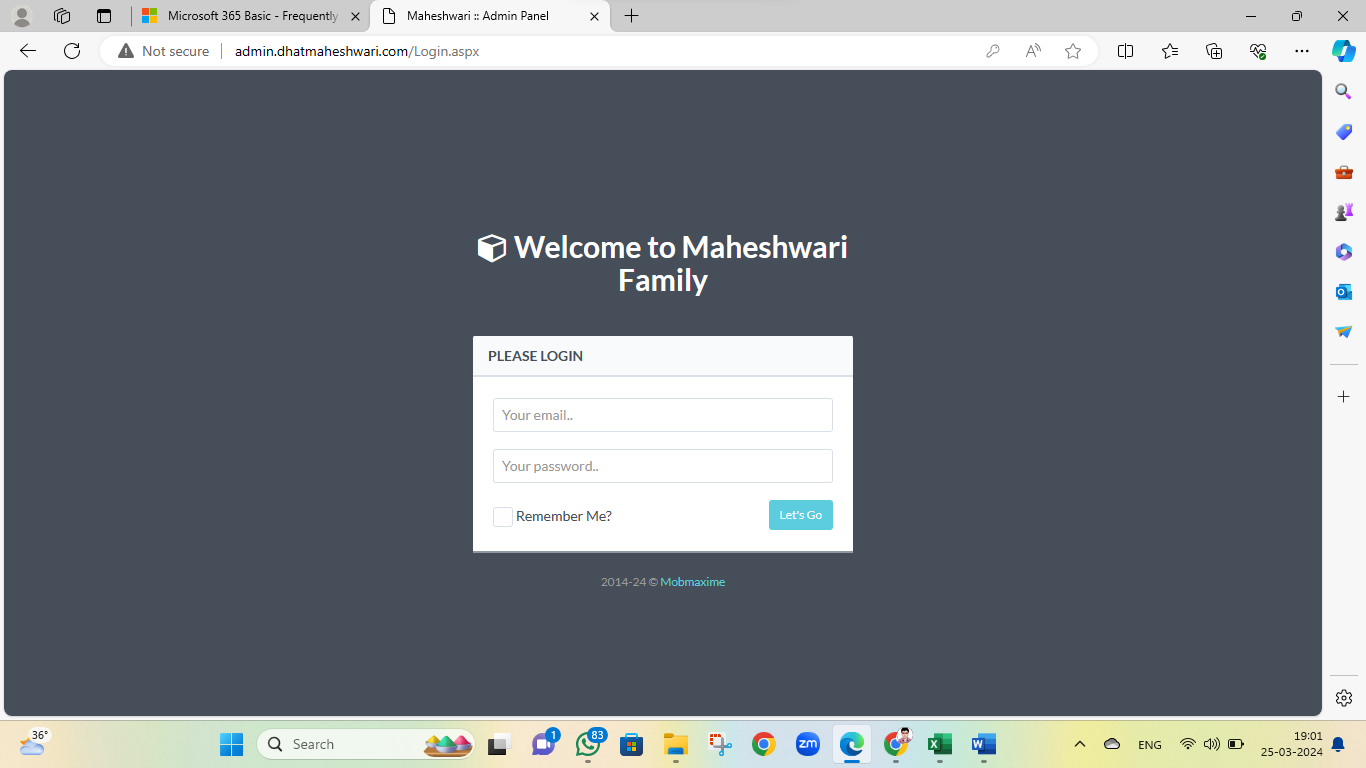 |
| 2. Main screen will open | 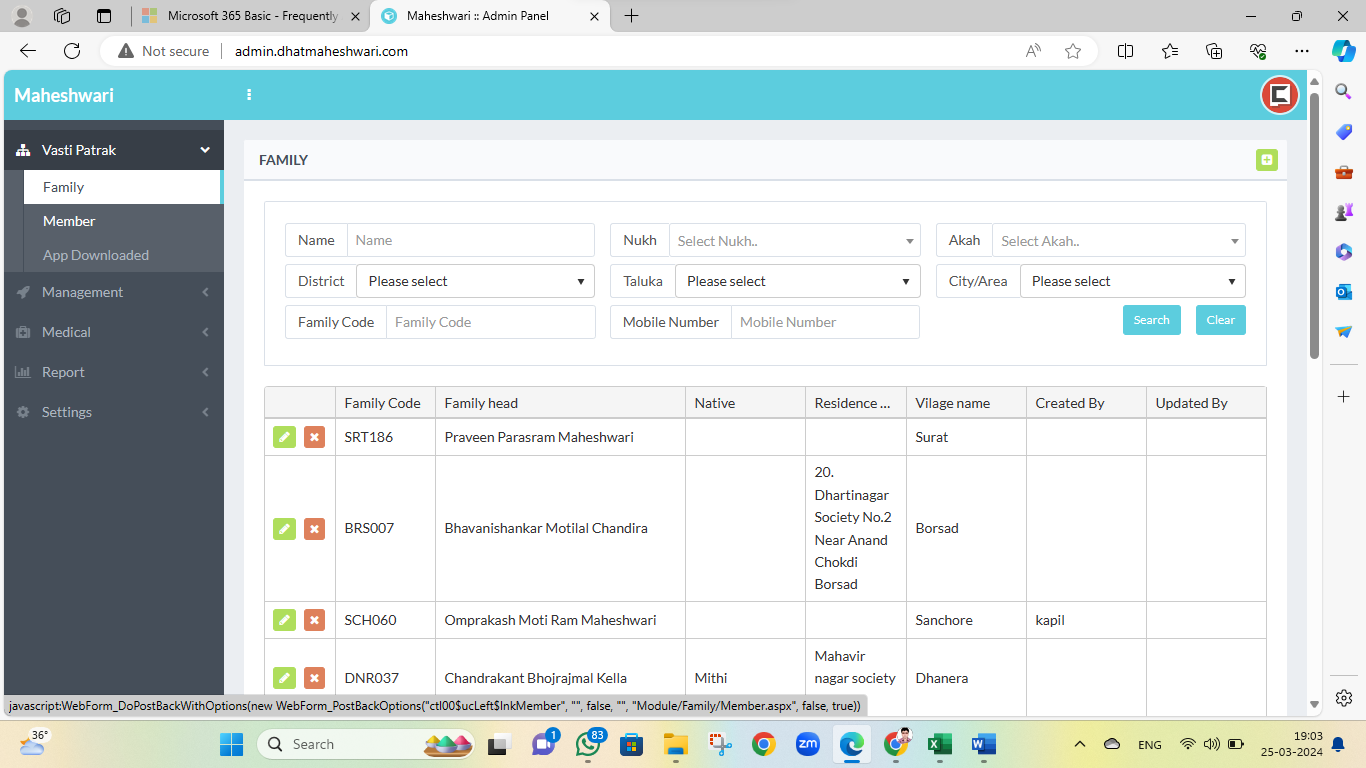 |
| 3. Click on the new family icon | 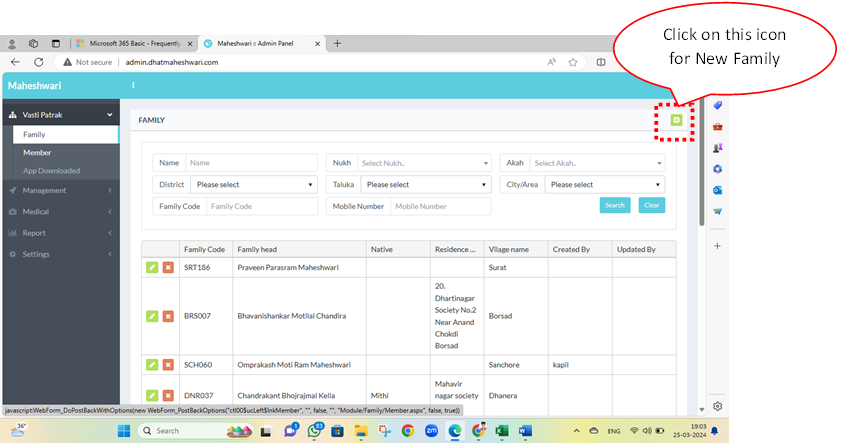 |
|
4. Family Head Full Name to be entered (Name – Surname) Native, Nukh, Akah and City to selected from the drop down Mobile No. should be 10 digit and should not be used in any of the registered family members no. Enter the Complete Residence Address and Office Address If not provided by the member, select Residence as the Preferred Communication After entering all the details, click on Submit. |
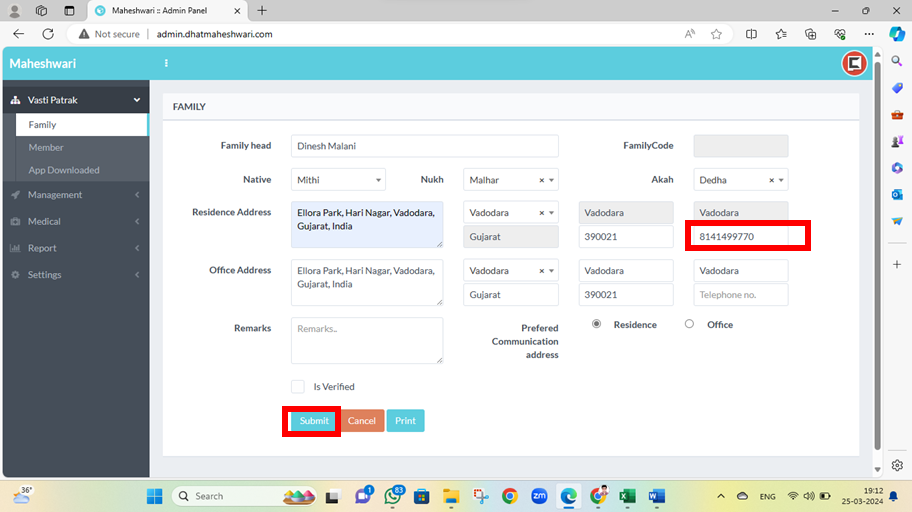 |
| 5. Once you click on submit, the new entry will be displayed in the Family under Vasti Patrak To add on the family members under this family head, click on the green edit button, highlighted above. | 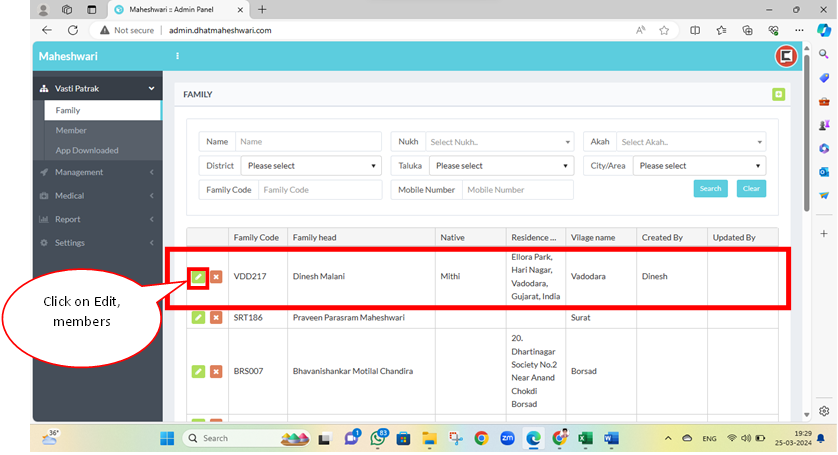 |
| 6. Click on the above edit button to add personal details of the Family Head. | 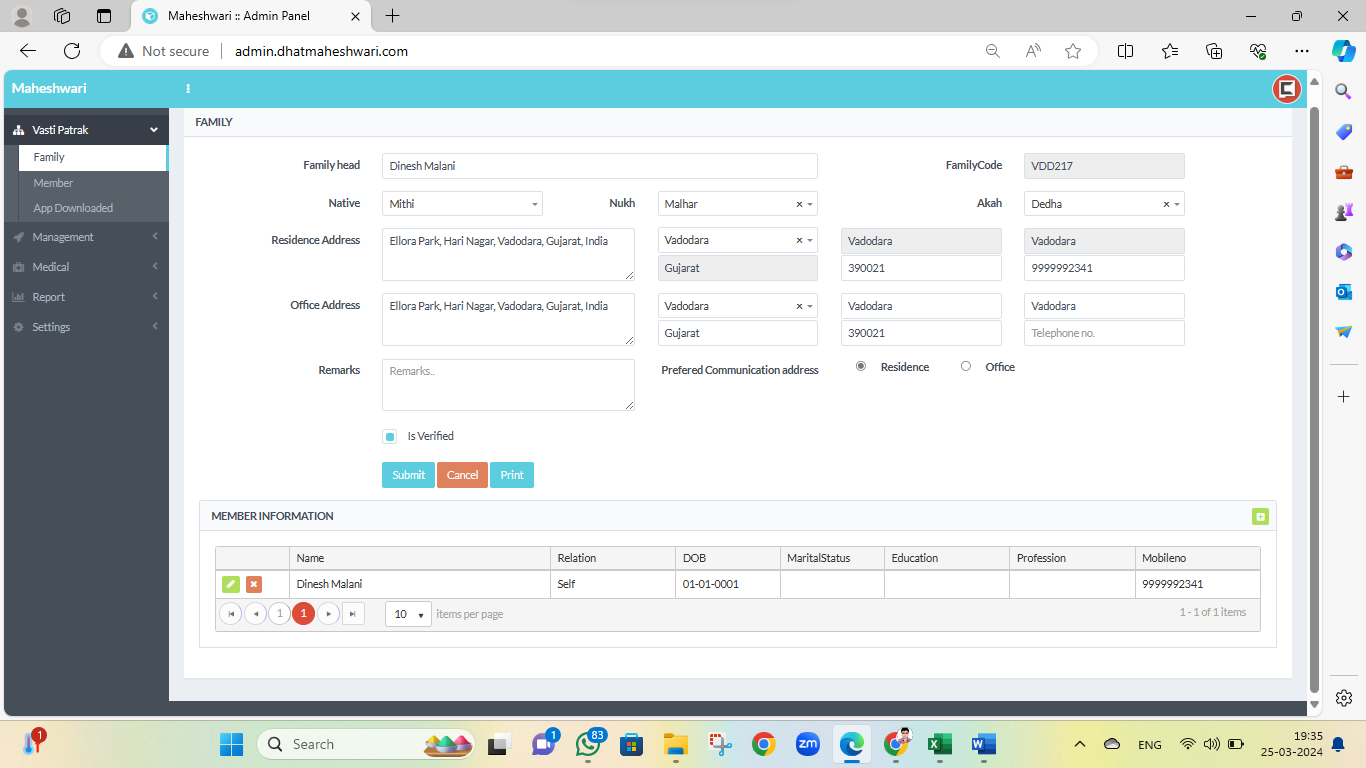 |
|
7. Select the following from the drop down – Gender, Relation, Martial Status, Education, Blood Group, Occupation. The Relation for the Family Head shall be Self Date of Birth, Birth Place and Marriage Date, E-mail ID to be entered Enter the AIFDSSNo., Aadhar No. details If available Update the Vaccination Status. Upload a low size Passport size photo |
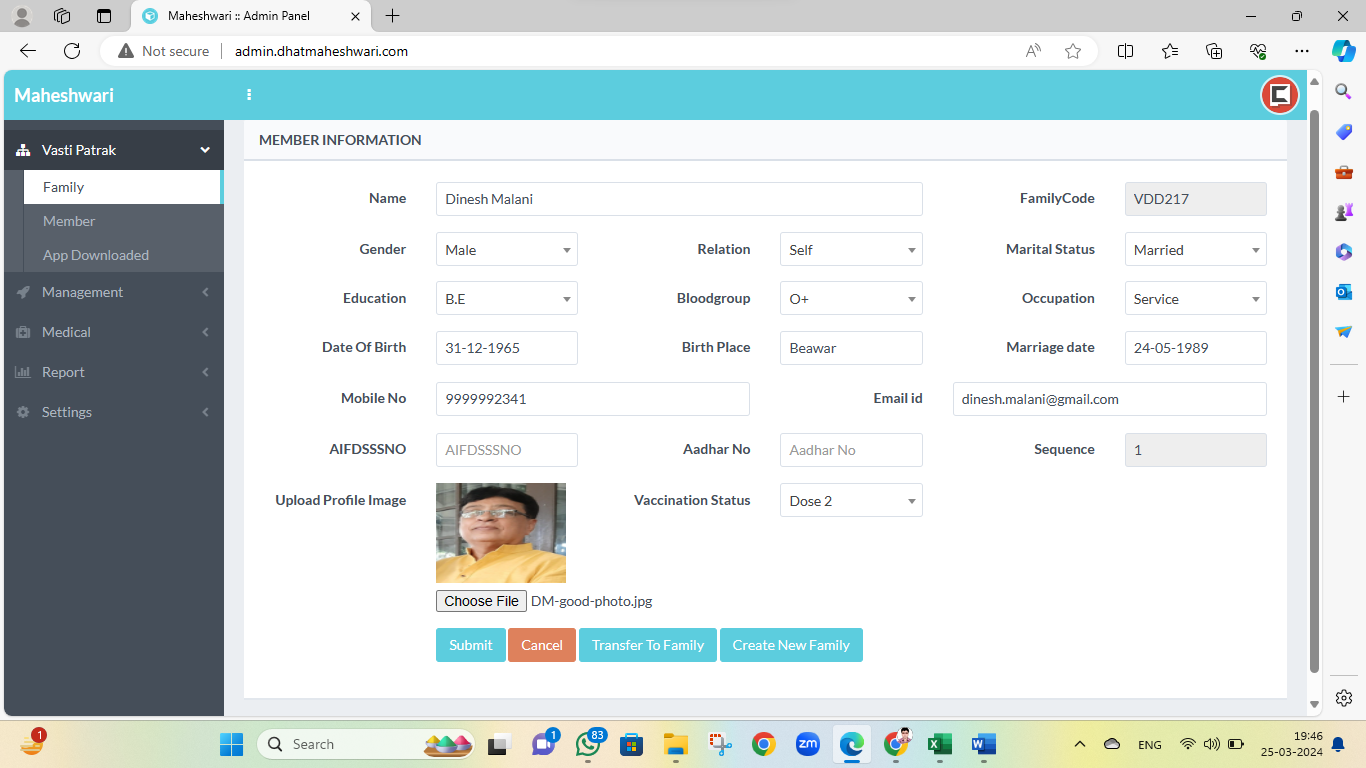 |
| 8. To add new family member under the same click on the above highlighted button. | 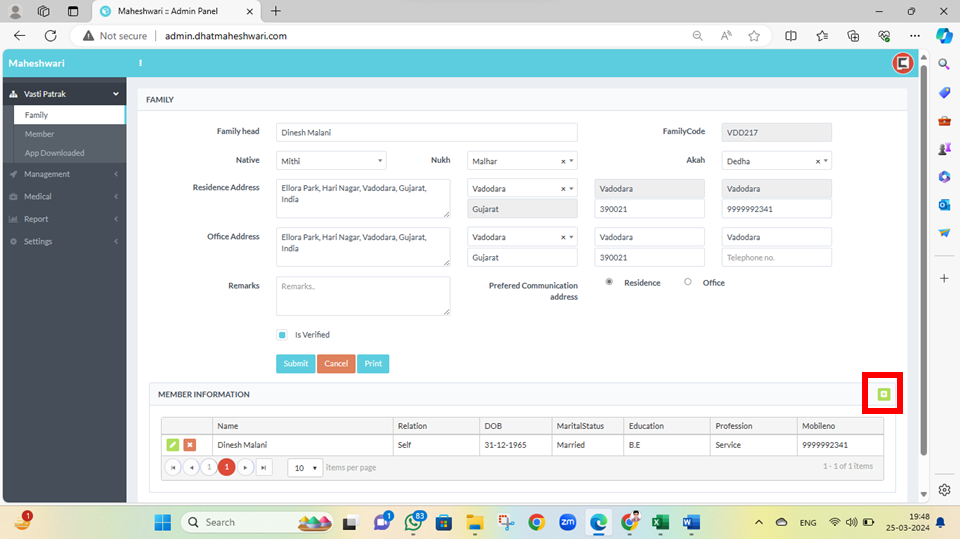 |
| 9. - Add the Member details Gender, Date of Birth (Compulsory), Married Status, Education, Blood Group, Occupation, Birth Place, Marriage Date. - Select the Relation of the Member with Family Head. - Mobile No. should be 10 digit and should not be used in any of the registered family members no. - Enter the AIFDSSNo., Aadhar No. details If available - Update the Vaccination Status. - Upload a low size Passport size photo | 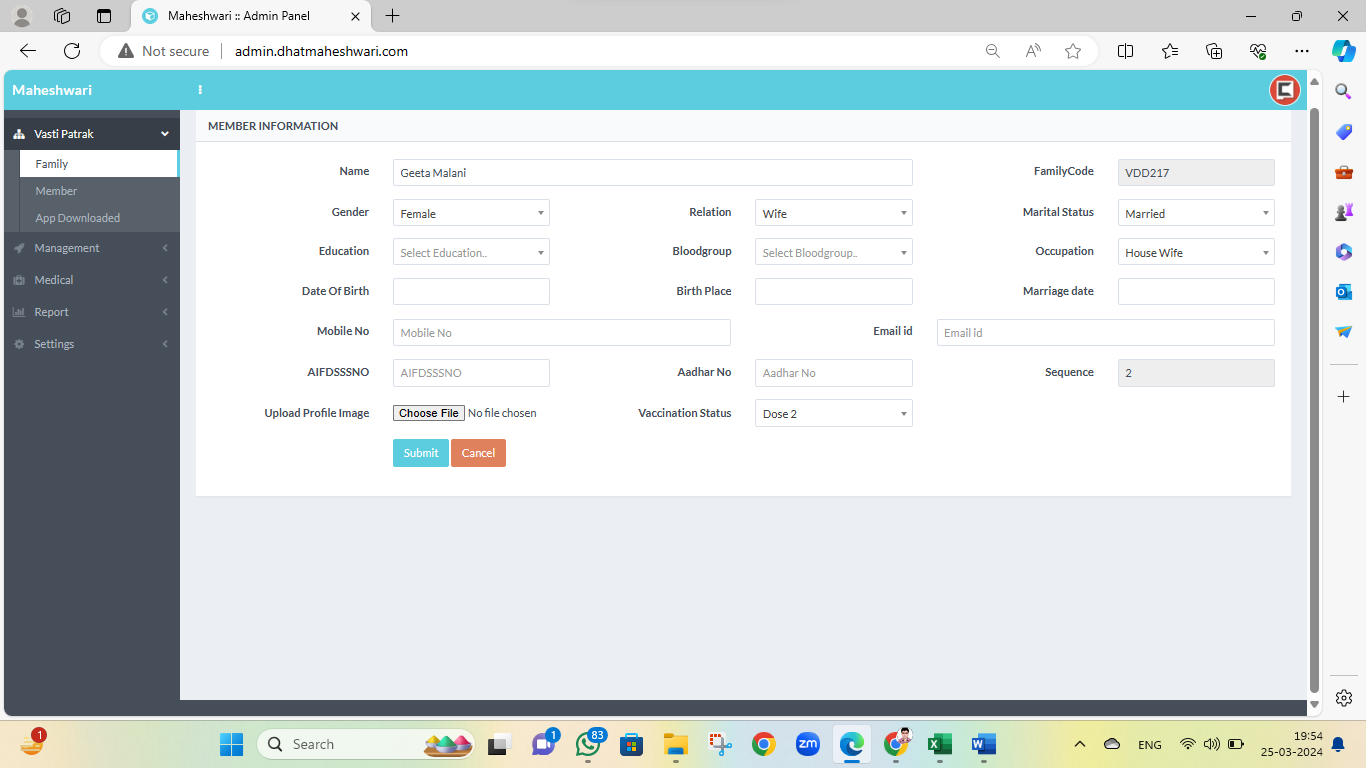 |
| 10. Similarly, we can add the remaining members of the family and click on “Submit” Button | 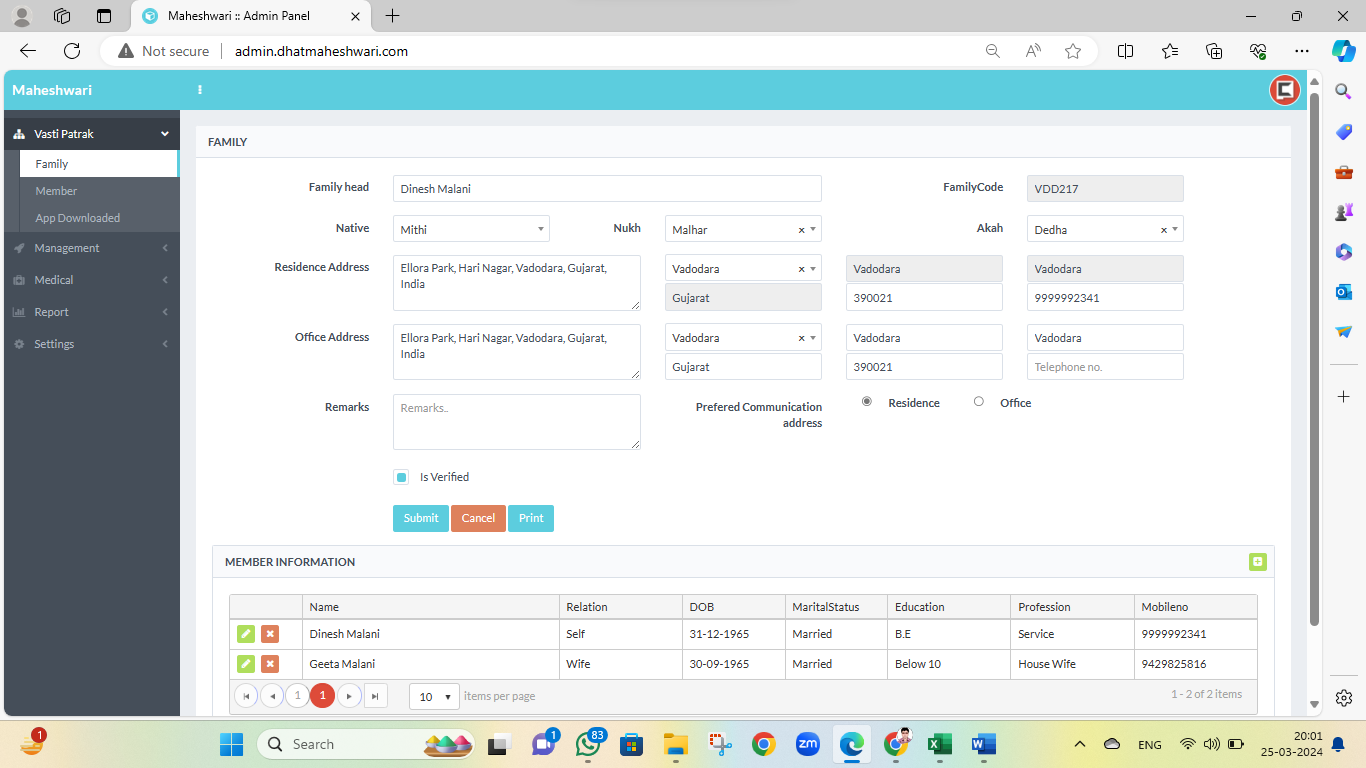 |